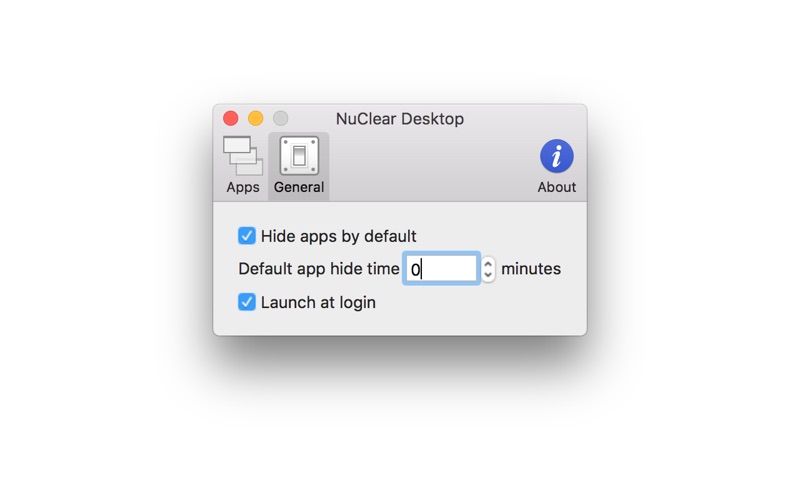Got tired of your Desktop cluttered with the applications you don’t need? Cant focus on the task because of so many different windows flying around? NuClear Desktop helps you to improve productivity and to focus on the tasks youre working on by automatically hiding unnecessary applicatons when they loose focus, keeping visible only the ones you need. You can set up the default hiding policy (to hide or not to hide inactive applications, and after which time) and override these settings on per-application basis.
Features:
* Hiding time: set up default hide time for the apps
* Hide by default: applications can be hidden by default when they loose focus.
* Configuration on per-app basis: vverride the default hiding policy on per-application basis. You can add the specific application to the applications list and set if it should be hidden or not
and after which period of time.
* Drag and drop applications from the Applications folder to the application list in the NuClear Desktop’s preferences window
or onto the status bar icon to add them to the applications list.
* NuClear Desktop can be disabled using status bar menu if you dont need it at the moment.